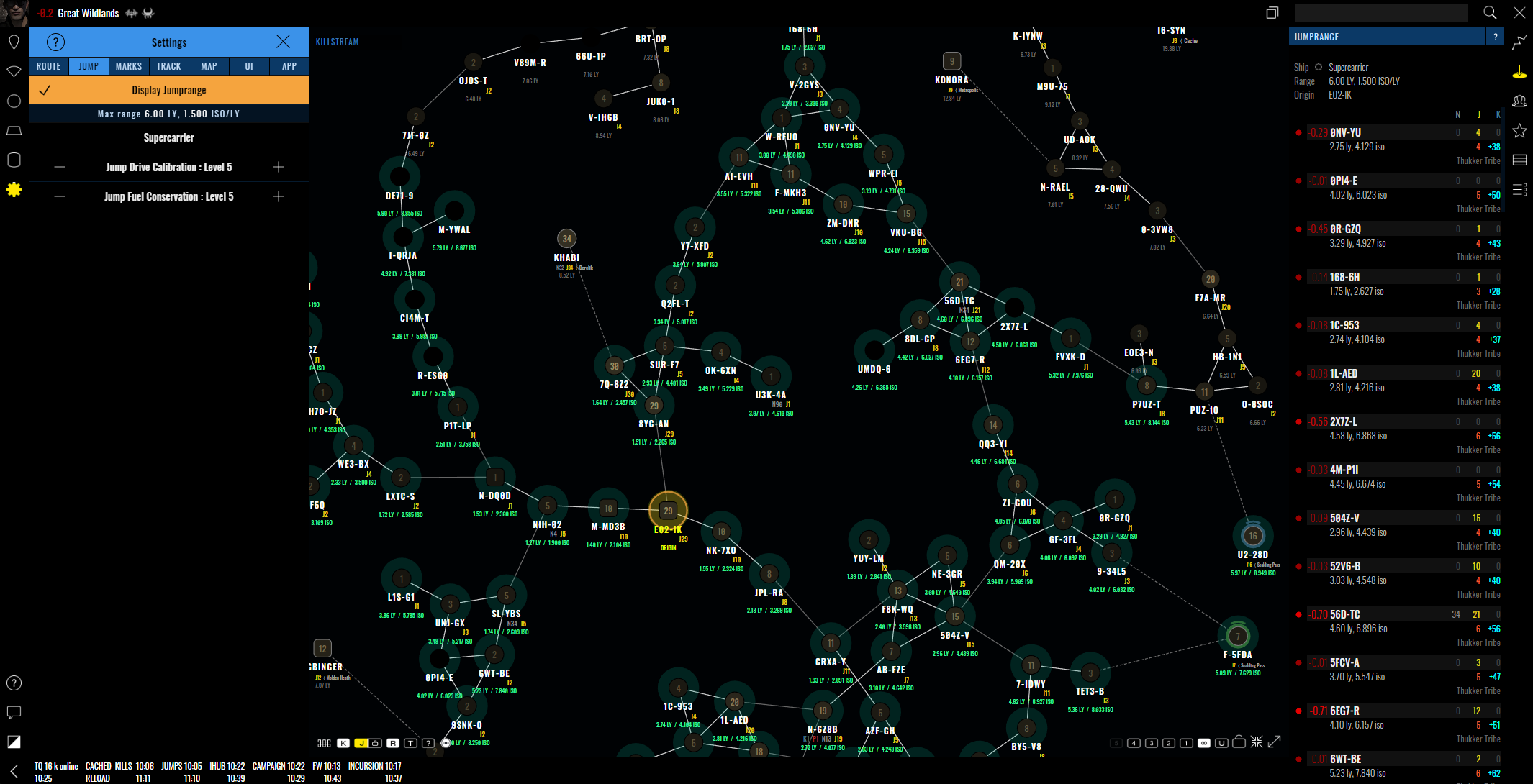Jumprange display
Settings
In ![]()
Settings > Jump you can set your jump-ship and skills. Enable Display Jumprange it that menu to see systems in reach on the maps. Alternatively ou can use the shortcut icon ![]() in bottom left on the map. Use
in bottom left on the map. Use J to toggle the display on and off. Use the Lock to lock the display to the current origin of jump regardless of your current location ingame.
Jumprange pane
![]() will show all systems in range in alphabetical order according to your jumprange settings. Your current setting is displayed on top of the list. Please refer to this display explanation to learn about the information presented.
will show all systems in range in alphabetical order according to your jumprange settings. Your current setting is displayed on top of the list. Please refer to this display explanation to learn about the information presented.