Chain Mapping
Connection creation
Automatic connection creation
- While syncing your ingame location jumps via wormholes or jump-bridges will get mapped automatically.
- A connection will get created when jumping a cyno. Stop sync before jumping or remove the connection created manually.
Manual connection creation
- You can add connections manually via the menu entry
Add Connection
Connection creation via Signature pasting
- When pasting wormhole signatures connections to "Unknown Systems" will get created
- Click the created connection to set its destination
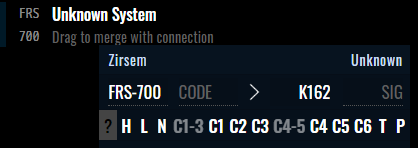
- Either enter the wormhole code or at unknown incomings the destination security or class. "T" stands for Thera and "P" for Pochven.
Merging automatically created and pasted connections
- In solarsystem info pane's
SIGtab you can merge "Unknown System" connections via dragging and dropping onto wormhole connections created by jumping them.
Connection editing
Wormhole removal
- Wormhole connections get removed after 48h latest.
- If you have set the wormhole code the removal will adopt that wormhole's expiration.
- If you set a wormhole "End of Life" the timer will be set to 4 hours left.
- You can always remove connections manually by clicking the connection line and selecting
Remove Connectionfrom the solarsystem menu.
Add or edit connection data
To add data to connections you can right-click wormhole connection lines or click wormholes in the solarsystem info pane within the "SIG" tab.
You can edit:
- Signature codes on both sides
- Wormhole code
- K162 side
- Life state
- Mass state
- Label
Life and mass map display styles
Solarsystem oultines are solid or dashed. Connection lines are colored and solid or dashed.
| Type | Meaning |
|---|---|
| Dashed system outline | Shattered wormhole |
| Blue lines | Not end of life |
| Red lines | End of life |
| Solid lines | Stability not reduced |
| Dashed line | Stability reduced |
| Large gap dashed line | Stability critical |
| Dotted line | Frigate sized |
Name wormholes
Clicking wormhole systems will show a Set Wormhole Name option in solarsystem menu.
Routing
Wormhole connections can be used for plotting routes.